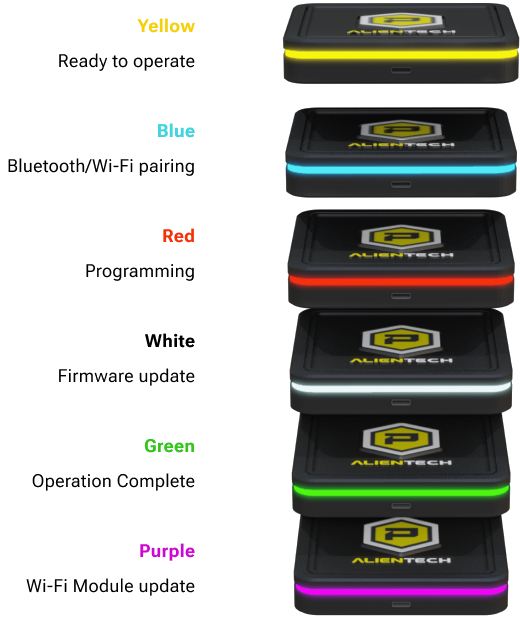Powergate 4
powergate4 is the new generation of portable control unit programmer for cars and motorcycles, designed to offer every driver a personalized driving experience of their vehicle.
Powergate
Powergate is the new generation of portable control unit programmer for cars and motorcycles, created to offer every driver a personalized driving experience of their vehicle.
Thanks to a compact design and connection with an intuitive app, Powergate provides a highly customizable and precise vehicle tuning experience.
Powergate evolves not only in design, being durable and user-friendly, but also through its extensive list of compatible cars and motorcycles, enabling Powergate Manager to spread its customizations worldwide.
The cloud infrastructure allows for management via the app and dashboard, freeing it from geographical limitations.
Powergate
Tool and App
Technical specifications
- Dimensions: 10 x 10 x 2 cm / 3,9 x 3,9 x 0,8 inch
- Weight: 135 g / 4,8 oz
- Features: GPS, Accelerometer, Bluetooth, and Wi-Fi.
- Compatibility: Android version 7.0 and above, Huawei version 7.0 and above, iOS version 12.0 and above.

OBD Connection
Powergate is compatible with both OBD cables for cars and motorcycles. The OBD cable has been designed in line with the aesthetics of the device to ensure a seamless and pleasant user experience.
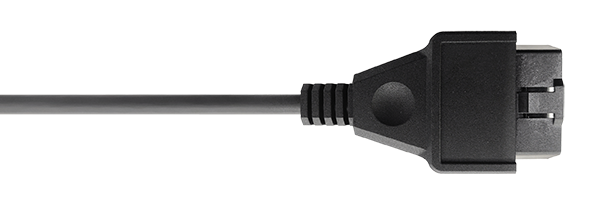
Powergate App
The Powergate app is compatible with the most widely used smartphone operating systems: iOS, Android, and EMUI, offering an intuitive tuning experience through vehicle performance customization. Once paired with the smartphone, it allows access to modified files on the Cloud.
Furthermore, it’s possible to customize its skin: an effective tool for the Powergate Manager to create a distinctive visual identity, transcending geographical boundaries and differentiating from the competition.




Powergate Operational Workflow
Connecting to the Vehicle: Plug the Powergate into the vehicle’s OBD port and wait for the LED strip to turn BLUE. Use the Powergate App on your smartphone with your ALIEN_id profile to access Alientech services.
Bluetooth Pairing: Pair your smartphone with the Powergate via Bluetooth by activating Bluetooth in your phone’s settings. The LED will turn BLUE when connected.
Internet Connection: Ensure that both the Powergate and your smartphone are connected to the same network, whether through a Wi-Fi router or a mobile hotspot.
Vehicle Selection: In the App, select the vehicle’s brand, fuel type, and model, specifying the engine size for accuracy. The vehicle’s registration document can assist with this.
Identification to Writing: Start with ECU identification, proceed to ECU reading, and finish with writing the modified file. The LED will change from RED to GREEN once the process is complete.
Device LED Guide